You cannot select more than 25 topics
Topics must start with a letter or number, can include dashes ('-') and can be up to 35 characters long.
|
|
6 months ago | |
|---|---|---|
| environment | 3 years ago | |
| models | 6 months ago | |
| requirements | 2 years ago | |
| settings | 2 years ago | |
| utils | 6 months ago | |
| .gitignore | 2 years ago | |
| Dockerfile | 3 years ago | |
| LICENSE | 3 years ago | |
| Makefile | 3 years ago | |
| README.md | 2 years ago | |
| docker-compose.yml | 3 years ago | |
| manage.py | 3 years ago | |
| motd | 6 months ago | |
README.md
Neeble bot
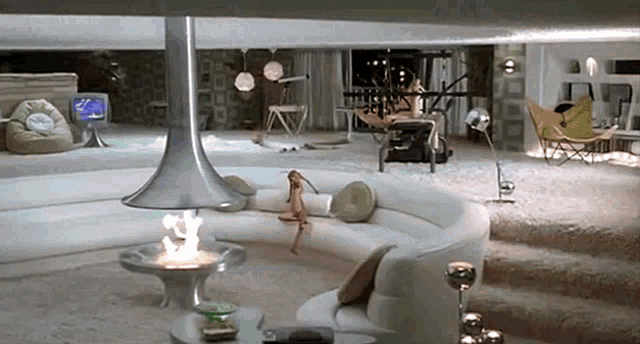
Dependencies
Python>=3.8gccor your compiler of choicepython3-dev- Your distro's mysql library (
libmysqlclient-devin Ubuntu)
You can also run neeble under docker with docker-compose
How to run
- Make sure you are running a SQL server instance
- Create a database named
neeble - Set up your environment variables with
environment/template(You may copy the template into a new file) - Make a file
/opt/neeble/id.stack(or define your own withNEEBLE_STACK_FILE), it must contain an empty list ([]) - Load environment variables with
source:
$ source environment/template
Run it locally using python
The Makefile provided will do all necessary migrations and start the bot:
$ make production
Run it under python
Build and start the container with docker-compose:
$ docker-compose up -d --build
FAQ
Q: Quoting emojis doesn't work!
A: Make sure, in the database neeble is using, that the columns quote and user in the table neeble_quotes uses collation utf8mb4_general_ci.
Q: Logs talk about "unauthorized intents", what's all this about?
A: Make sure your bot has all gateway intents enabled in the discord developer console.